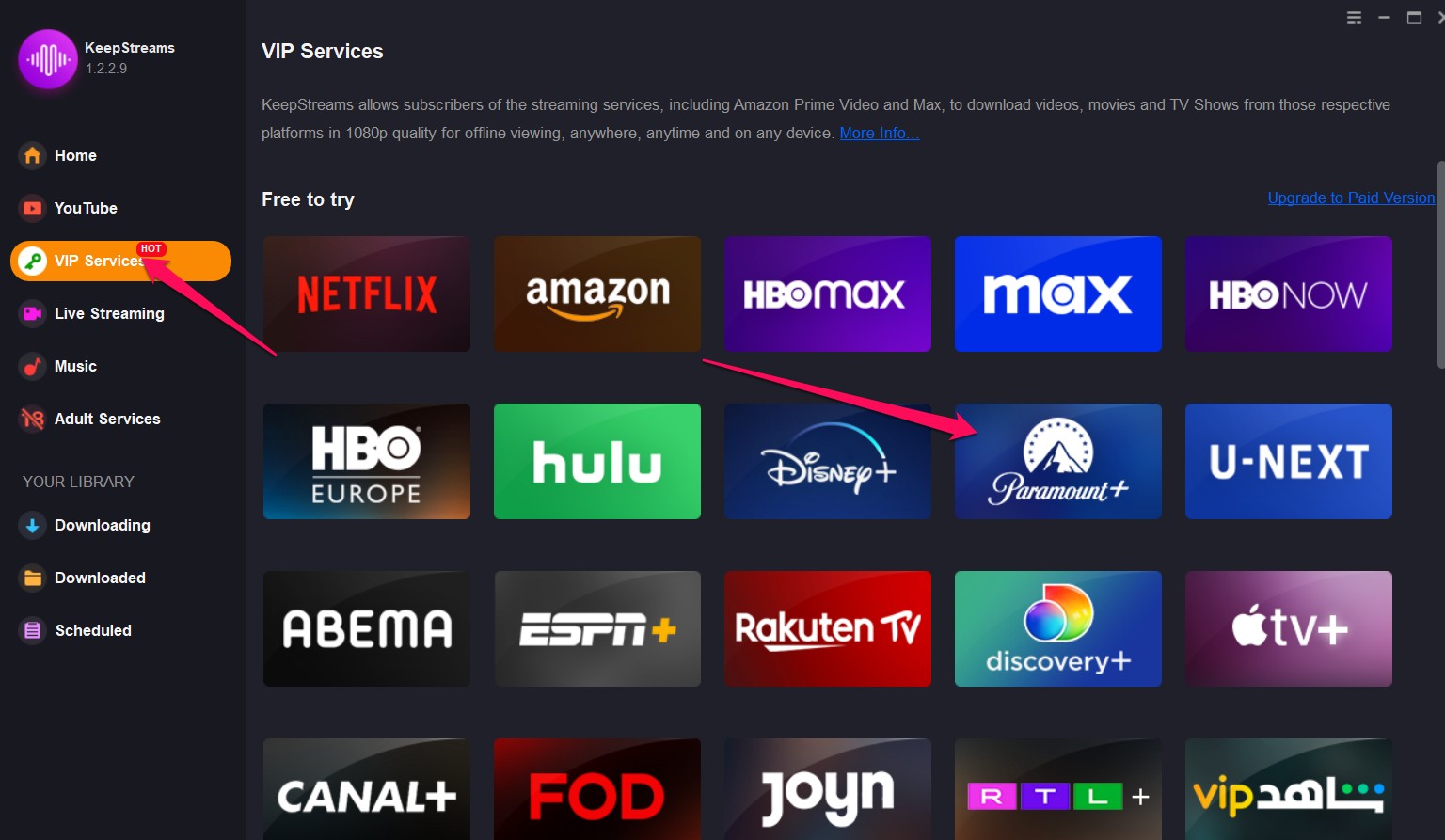If you are on Paramount Plus, we know you have several reasons to download the titles from the streaming service. You would wish to download movies on Paramount Plus to SD card or any other device. Paramount Plus offers you over 3600 episodes available for streaming and download. If you want to watch the downloaded videos on any device, it is a good idea to use Paramount Plus download to SD card.
This guide is your best bet for learning an effective option for downloading Paramount Plus videos on SD card with ease.
Does Paramount Plus Allow Downloads?
Can you download on Paramount Plus and access the videos from the service onto your device? Yes, Paramount Plus offers you the best options to download videos from the streaming service for offline viewing. However, the feature comes with a few limitations.
Paramount Plus lets you download videos from the service only on certain specific plans. You can download videos from Paramount Plus only if you are on Paramount Plus with SHOWTIME plan. The download option also comes with the device limitations. You can only download videos from the streaming service only on mobile devices. The download feature is available only on iPhone/iPad (iOS 15+) and Android tablets/phones (Android 5+). There is no option to download the videos on any other device or even on a web portal. The downloaded videos can only be watched from within the app. You cannot watch them outside the Paramount Plus app. You can even change location on Paramount Plus downloaded videos, but there is no option to watch the content on other devices due to DRM protection.
How to Change Location on Paramount Plus?
When you download shows from Paramount Plus, they are typically saved in the internal storage of your device. However, the streaming service may display Not enough Storage error message. This happens when you have your internal storage full. In such a case, you would wish to download the titles to an alternative storage.
But, sadly, this is not possible with the default download feature on Paramount Plus. There is no way to change the Paramount Plus location settings. The only way you can free up the storage for more downloads is to delete any unwanted files from the internal storage on your device.
If you want to know how to download movies to SD card from Paramount Plus, there is only one option you can use – check an alternative download option. This can include using third-party Paramount Plus downloaders.
How to Download Paramount Plus Videos to SD Card?
The best option for downloading Paramount Plus videos to SD card is to use a third-party downloader. One such tool that we found quite exciting is KeepStreams for Paramount Plus.
Tool required: KeepStreams for Paramount Plus
KeepStreams for Paramount Plus is one of the most exciting tools for downloading the videos from Paramount Plus. It lets you download live TV, movies, Originals, and other content from Paramount Plus. The downloader is also available for Mac devices along with Windows.
The top features on KeepStreams for Paramount Plus include:
- Regional support: The downloader lets you access to any content from any region. There are no region-specific restrictions.
- High-quality video downloads: KeepStreams lets you download videos in high-quality in resolutions as high as 1080p.
- Auto download: The auto download feature lets you download new episodes of a series as and when it is released.
- Batch download: The batch download feature lets you download multiple videos in one go.
- Faster downloads: The Paramount Plus downloader from KeepStreams downloads the videos faster with a GPU boost. You will get a 10x download speed.
- MP4 and MKV downloads: The downloader supports saving your videos in MP4 and MKV file formats.
How to download Paramount Plus videos using KeepStreams for Paramount Plus?
It is very easy and simple to download Paramount Plus videos on KeepStreams for Paramount Plus. You do not need to be tech-savvy to be able to download the videos from the streaming service.
Step 1. Download KeepStreams and find Paramount+ in VIP Services
Go to the official website for KeepStreams for Paramount Plus to download KeepStreams. Use the Free Trial option to download the tool. You ca opt for a subscription plan as per your preferences later.
Click on VIP Service and then choose Paramount Plus among the available services.
Step 2. Login and play the video you want to download
Login to Paramount Plus. You can create an account if you do not have an account already. Once logged in, search for the video you wish to download. Play it from within Paramount Plus.
Step 3. Set download options and click Download Now
As soon as you begin playing the video, you will find the downloader coming up with the download settings. These settings will include video resolution, audio settings, and click and subtitle downloads. Make the download preferences and click on Download Now.
Step 4. Find the downloaded videos on your computer and transfer them to SD Card)
You can find the downloaded videos from the Downloaded tab. Once the video has been downloaded onto your Windows or Mac device, the next step is to transfer the video to SD card.
The steps involved in transferring the downloaded videos from Paramount Plus to SD card include
- Prepare your SD card for saving the Paramount Plus videos
- Insert the SD card into your computer. You can use an SD card reader if your computer has no SD card slot.
- Open the SD card through the File Explorer.
- Locate the downloaded videos on your computer.
- Copy or move the downloaded files onto the SD card.
That does it. The videos can now be accessed on any device without hassles.
In Conclusion
Are you wondering how to download movies on Paramount Plus to SD card? The options are easy and simple. Using KeepStreams for Paramount Plus should be the best option to help you fix the issue and comfortably download your favorite videos to your SD card with ease.
Downloading Paramount Plus videos on SD card provides you an easier option to play the downloaded video on any device you prefer. KeepStreams for Paramount Plus is an excellent option for multiple needs you may have in Paramount Plus download to SD card.